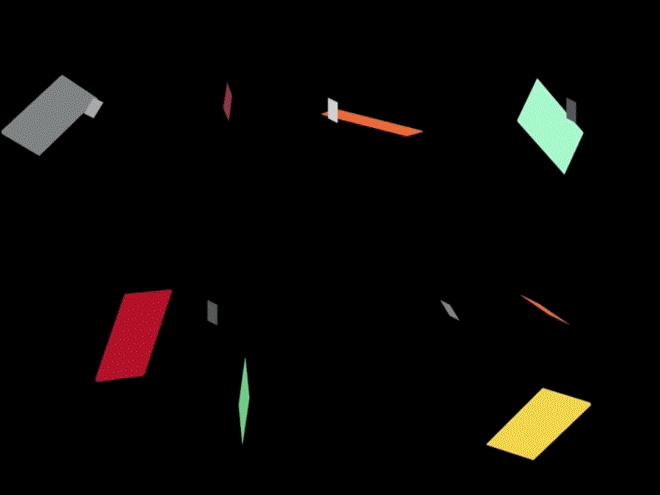Medium is a wonderful network and editorial platform that allows anyone to share their stories and their ideas. It allows those who donÃÂâÃÂÃÂÃÂÃÂt want to run a full blog to publish their content easily. If you do want to start a full blog without the overhead of buying hosting or running a WordPress site, it is super easy to power your blog with a custom domainArchived Link through Medium. This means you can buy your own site name (i.e. http://amandagrimmett.com) and the Medium publication will show up there. Here is what you need to do:
- Sign up for a Medium account.
- Set up a new publicationArchived Link on Medium. Think of this as your blog.
- Fill out this form with your publicationÃÂâÃÂÃÂÃÂÃÂs URL and what custom domain you want to point to it.
- Medium will respond within 12 hours with a list of A records and a CNAME record that youÃÂâÃÂÃÂÃÂÃÂll need to add to your registrar. Here is a cheatsheet for you and MediumÃÂâÃÂÃÂÃÂÃÂs support pageArchived Link. This is a bit of a pain, but thankfully a good registrar like Hover can do this for you. HoverÃÂâÃÂÃÂÃÂÃÂs new Connect service presets the 12 A records for you and steps you through setting a CNAME record.
- Within a few hours your domain will point to your Medium publication and your blog will be live!
I just set one up this weekend for my wifeÃÂâÃÂÃÂÃÂÃÂs awesome new blog. I couldnÃÂâÃÂÃÂÃÂÃÂt believe how simple it was. My only frustration was the wait time between submitting the request and getting a response from Medium. It was a weekend though, so I canÃÂâÃÂÃÂÃÂÃÂt complain.
Once it is set up, you log in through Medium and publish to it through the Medium platform. It has the benefit of being tied in to the entire Medium ecosystem, so sharing, commenting, and gaining followers is easy. You are constrained to the limits of their platform, but it does have some customization optionsArchived Link. This is perfect for those of you focusing on your writing.
Go forth and write!