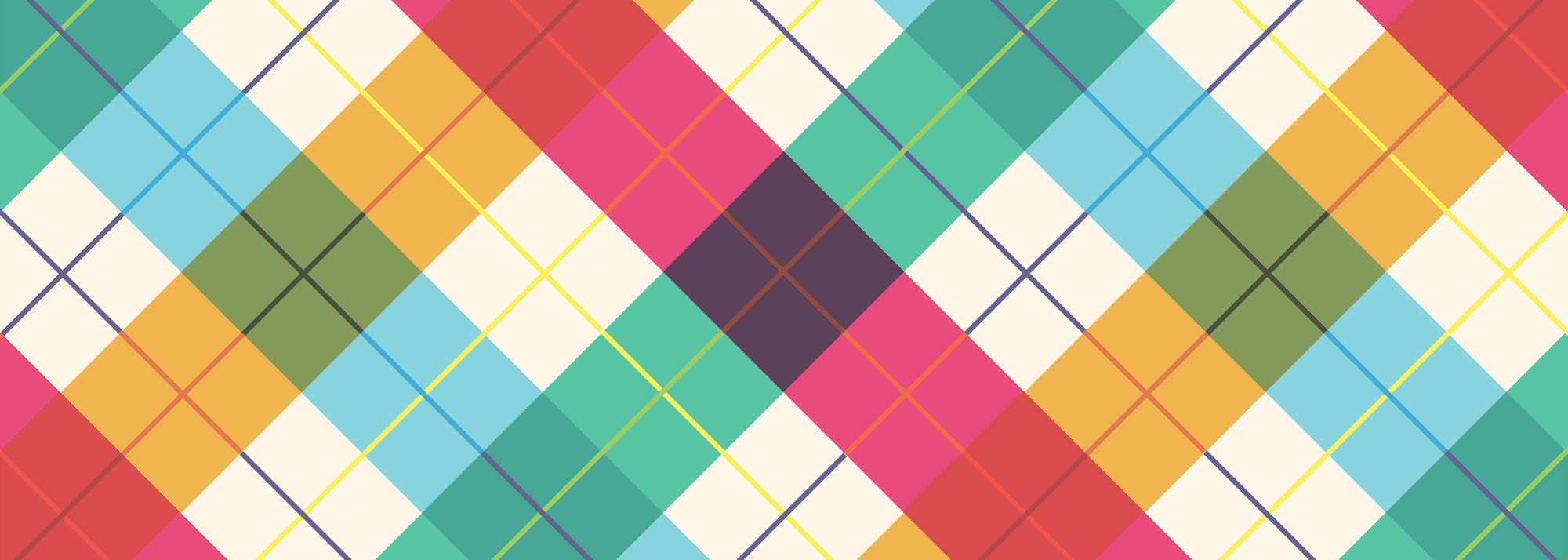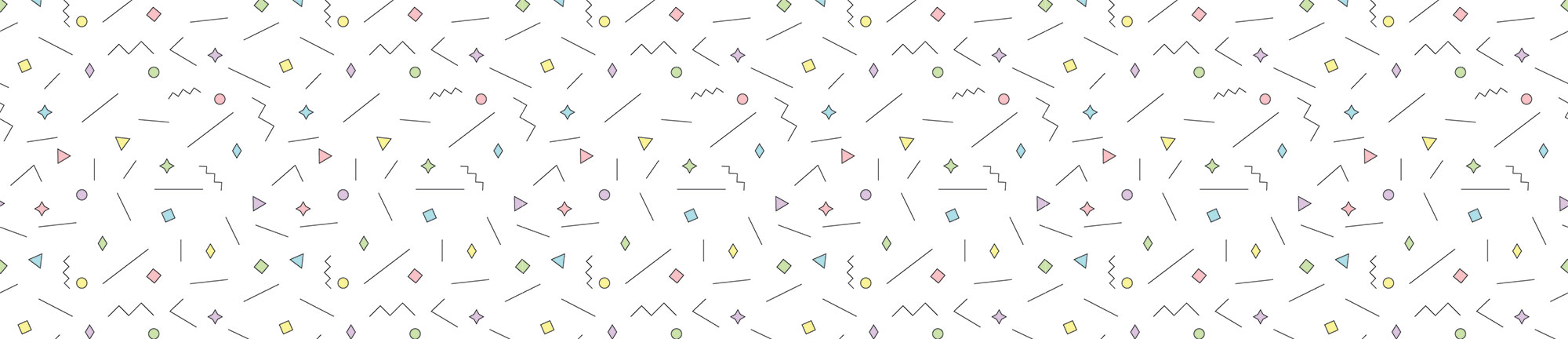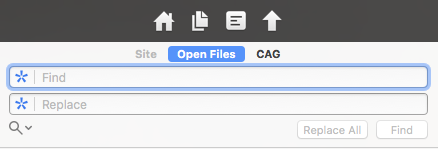Today I learned:
Basic Logging to CSV in PHP
I asked Eric Davis about logging for debugging and usage stats on my Toggl Slack slash command and he suggested that I look into writing to a CSV or JSON file. I opted for CSV.
Here I build the array from the information I get back from Slack (plus a datetime stamp) and pass it to a file called log.csv via fputcsv().
$log_array = array($date,$user_id,$user_name,$command,$text,$response_url,$channel_id,$channel_name,$token,$team_id,$team_domain); $output = fopen('log.csv', 'a'); fputcsv($output, $log_array); fclose($output);A note on fopen() – A lot of tutorials replace that 'a' with a 'w'. According to the docs, w writes at the beginning of the file, which is why my first couple tries overwrote each other. The a starts writing at the end of the file, which is always a new line since fputcsv() always ends with a line break.
Syntax Highlighting
I finally found a good solution for syntax highlighting in code blocks with Jekyll: Kramdown with Pygments plugin.
Installation is simple: Clone the project to your _plugins folder and add it to the Plugins section of your _config.yaml, then you are ready to go.
Usage is equally as simple: Specify the language at the end of the first line of your code blocks and the plugin will add the proper classes and highlight the code according to the language.
Example:
~~~~ php echo "Hello world!"; ~~~~ Will output:
echo "Hello world!";