I recently read Cal Newport’s Digital Minimalism. I was more or less convinced before I picked the book up that I’m wasting too much time on social media and my ability to focus is becoming fragmented. I read this to hear his solution to this issue: Ruthlessly cutting out digital tools that don’t bring you value.
I’d consider myself, in Newport’s parlance, a digital maximalist. I have accounts on every major platform, am an early-adopter of new digital platforms, social networks, and tools, and evangelize tools I find useful. My always connected.
While I generally love this, I’ve noticed that my ability to focus for long periods of time and to sit and observe without needing a distraction (my phone) has diminished significantly. This is a problem. I value my observation abilities and don’t want to lose them. I also have so many things I want to do: Blog posts to write, spoons to carve, places to explore, etc.
- How much am I missing by mindlessly scrolling through my phone?
- What could I be doing instead of scrolling?
- How much value am I getting from the scrolling anyway?
Following Newport’s advice for doing a digital declutter, I took stock of what I think is causing me the most harm: Mindless scrolling. Here’s where it shows most:
- Computer
- Hacker news
- Kottke
- Daring fireball
- Phone
- Slack
- Hacker news
- Kottke.org
- Daring Fireball
Only particular cycle that is bad for me is checking Slack, then my email, then Twitter, then Slack, then my email, then Twitter in an endless loop on my phone. I have no idea why I do this. Sometimes I’ll zone out and do this for 15 minutes straight without seeing anything new. Crazy.
I saw that my friend Chris Johnson is doing a digital declutter, so I decided to join him.
Here is my Digital Declutter plan for the next 30 days:
Removing Distractions
- Use Focus to block all social media on my Mac.
- Use 1Blocker and Screen Time to block all social media in Safari on my iOS devices.
- Remove the native social media apps from iOS and macOS.
- Reorder my home screen to be productive apps: Writing and journaling apps, workout apps, reading apps, weather, and train/subway schedule apps.
- Move work-related and email apps to a folder on the farthest-right screen. The idea is that I need to have them for the workday, but I need to take a deliberate action to get to them. This keeps me from doing the Slack > Email > Slack > Email cycle.
- Using the Downtime feature in Screen Time to block access to everything but writing and journaling, iMessage, and Phone between 8pm and 7am.
- Removing everything except writing, journaling, coding, and drawing apps from my iPad. Keep the iPad a dedicated device for creation and reflection.
- As much as possible, leave my phone on the bookshelf by my desk. This means it is out of my line of site while I’m at my desk, but if I get an important text message, I’ll hear it.
- Turn off notifications for everything except Slack, Voxer, and iMessage. The essentials I can’t miss. Pare down the notifications in Slack to just direct messages and @mentions. Channel posts can wait.
- I’ll monitor my pickups and phone usage with Screen Time.
Replacing with valuable activities
- Instead of scrolling through my phone immediately after I wake up, instead go work out first thing, then make my list of what I want to accomplish for the day.
- While at work, focus on work. Don’t take social media breaks. If I need a break, I can go for a walk or write.
- Spend my evenings cooking, writing, reading, and spending time with Amanda.
- Keep a running list of productive things I can do when I feel the urge to zone out and scroll:
- Write (cooking blog, journal, main blog, Crash blog)
- Carve
- Sharpen my carving knives
- Take photos
- Read
- Draw
- Go for a walk
- Listen to an audiobook and clean the house
- Find a new recipe for my Cooking the Books challenge
- Sleep
- Spending time with friends
- Exercise
You’ll probably still see my post my blog posts on social media, but I’ll be doing that through Buffer so I stay away from the feeds. I still want those readers, you know.
After 30 days I’ll reintroduce some things back into my life, but probably not all, and I’ll probably slim things down quite a bit. Probably some Instagram and Twitter, but restricted times. I’ll probably keep the main phone restrictions. We’ll see.
I’m looking forward to this. I want my attention, observation, and creativity back. And along the way, my happiness.

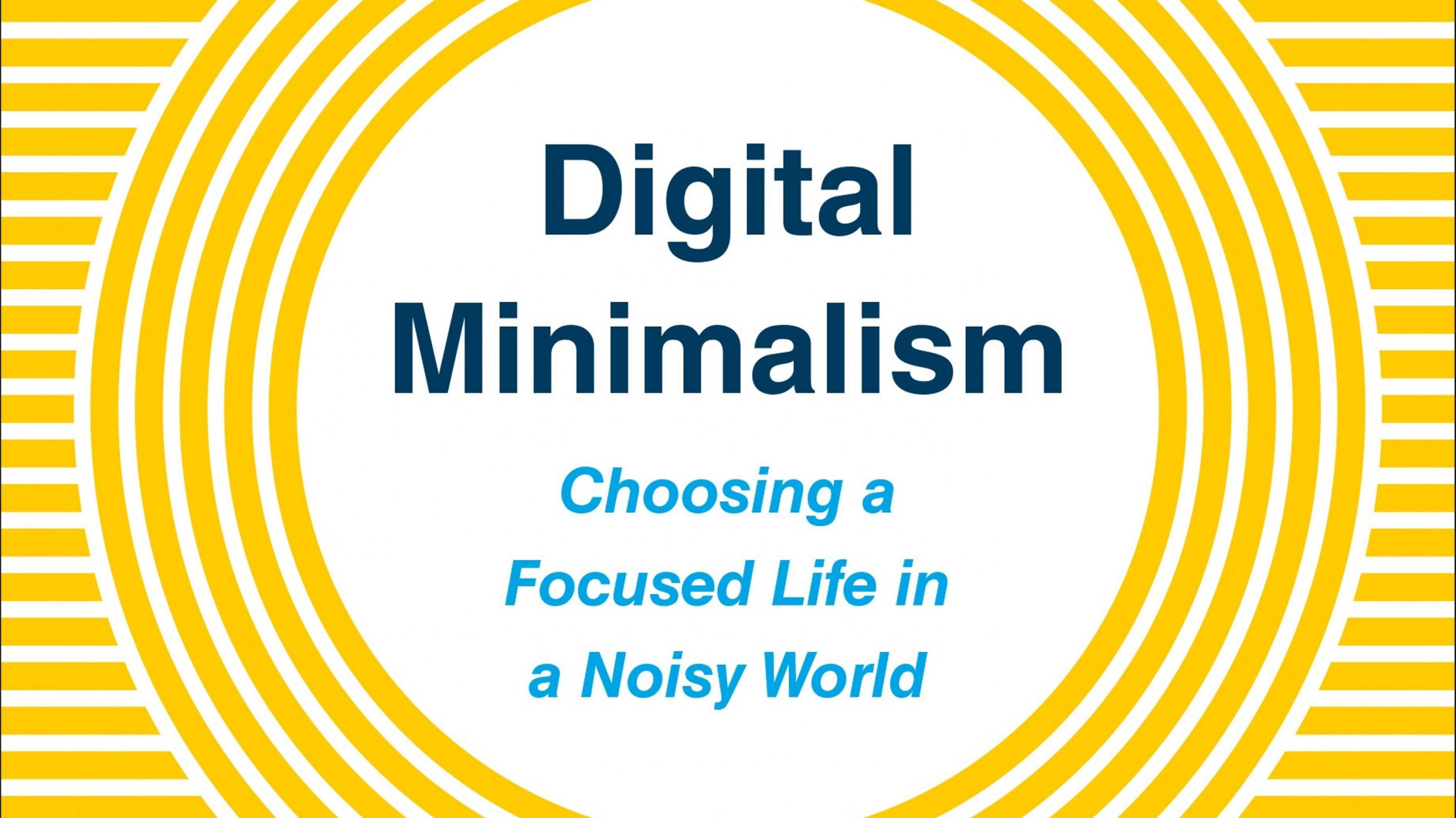
Leave a Reply