Day 10!
I had a conversation on Twitter with Sam Selikoff and Ilya Radchenko, then later on Slack with Ilya and Dave Wasmer about using Firebase + EmberFire + Ember Data vs GraphQL + Hasura (Sam’s suggestion) vs GraphQL + Fauna (Ilya’s suggestion) for my data needs. I appreciate their inputs and arguments, but I ultimately went with Firebase + EmberFire for two reasons:
- I don’t want to set up and maintain an API server for this project. That knocks out Hasura.
- Fauna looks cool, but I don’t know either Ember Data or GraphQL that well, so I’ll have to learn one. Firebase + EmberFire + Ember Data is a little more battle tested and there is more documentation and search results for it vs Fauna, so I’m going to stick with that. I don’t want to be stuck in the dark on this project or constantly bug Ilya or Dave about stuff I don’t know. I do that enough at work.
So that means I set up Firebase and EmberFire today. It was surprisingly easy! The quickstart guide was solid. I was saving Ember Data to Firebase and retrieving it in my routes in no time.
I modified my Add a Garden form to save to Firebase, then transitioned to the Edit route where I passed along the ID of the garden I just created an retrieved the garden record’s data in the route. Then I read the Ember Data relationships docs and was able to both save and retrieve a garden’s related plants.
Then I got stuck: I tried to pass the plant data to the calendar component to render the chart and I can’t get it to work. The data isn’t coming through as I expect. I assume it has something to do with relationships in Ember data as promises, but haven’t quite figured the solution out yet. So that will be tomorrow’s project.
I feel like I’m making progress, though! It was super satisfying to see my collections and documents appear in Firebase.

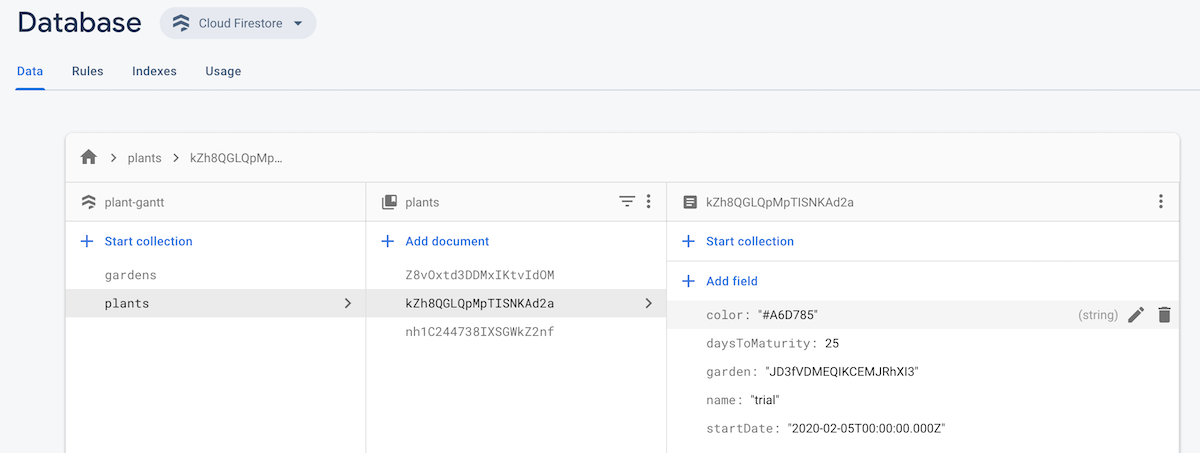
Leave a Reply