The Need
During the Praxis bootcamp, participants are expected to make every single day a non-zero day. Most participants ask us to hold them accountable, so they email one of our staff each day and that person emails them the next day if they miss a check-in. This takes an enormous number of emails, staff overhead to keep track of, and is difficult to search. Isaac asked me, “What can we do to automate this?”
It needs this functionality:
- The ability to submit what you’ve worked on that day.
- The ability to see what you’ve submitted.
- The ability for staff to see what you’ve submitted.
- The ability to send an email to people who didn’t submit a check-in the previous day.
- The ability for logging who missed a check-in.
The Restrictions
There are existing systems that do this sort of thing, so why make our own? During the bootcamp, our customers use what we call The Portal, which is a curriculum platform I built on top of WordPress with the help of Restrict Content Pro and wpcomplete. I didn’t want to add another destination into the mix. I wanted a reason for customers to go to the Portal every day and keep their work moving forward. Plus, they already have logins there. No need to add yet another login for them to keep track of.
The Solution Sketch
- USP Pro for front-end post submission
- Custom page template to display the content box but hide the tedious stuff: User ID, today’s date, user email
- New WordPress user meta field for keeping track of accountability opt-ins
- Custom script to check if opt-ins have posted within the last 28 hours and fire off a webhook to Zapier to send the email and log missed check-ins to a spreadsheet
- Zapier time trigger with a GET hook to run the script at a specific time to kick off the accountability check
- Custom template to display all opted-in participants and their check-ins to make it easy for staff to see everything in one place
- Hide the check-ins from search results
The Solution Details
Front-end post submission and showing posts
USP Pro handles all sorts of complexity when it comes to submitting posts from the front-end of a WordPress site: The form, the custom post type, assigning the current logged-in user to be the author, and displaying success and error messages. They also have hooks and filters to make using the posts in templates easier.
I used a custom template to hide some of the things I’d need to make the whole process work: User ID to assign as the post author, name and today’s date for the title of the post.
After the form, we also want to show all the posts someone has already submitted. I do that with a WP_Query_ Note: I added a Delete button here in case some makes an accidental post. If you want someone to be able to delete their check-in post, they need to have the role Author.
Here is the code I used for the template and comments about what it does:
// Check if user is logged in. Display the check-in form if so, login form if not. if ( is_user_logged_in() ) { //Get the logged in user, today's date, and the PHP session ID $current_user = wp_get_current_user(); $today = date("F j, Y"); $ses_id = session_id(); ?> class="usp-pro-form"> id="usp-pro" class="usp-pro usp-form-4102"> id="usp-form-4102" class="usp-form" method="post" enctype="multipart/form-data" action="" data-parsley-validate="" data-persist="garlic"> class="usp-fieldset usp-fieldset-default"> for="usp-content" class="usp-label usp-label-content">What did you do to make today a non-zero day? name="usp-content" id="usp-content" rows="5" cols="30" maxlength="999999" data-required="true" required="required" placeholder="Today I..." class="usp-input usp-textarea usp-input-content"> type="hidden" name="usp-content-required" value="1"> class="usp-hidden"> // Get first and last name, today's date, set that as the title. echo '. $current_user->user_firstname . ' ' . $current_user->user_lastname . ' ' . $today . '" type="hidden" />'; // Get user ID for author echo '. $current_user->ID . '">'; // Get PHP session ID. Plugin thing. echo '. $ses_id . '">'; ?> type="text" name="usp-verify" id="verify" value="" style="display:none;" class="exclude"> type="hidden" name="usp-form-id" value="4102"> 
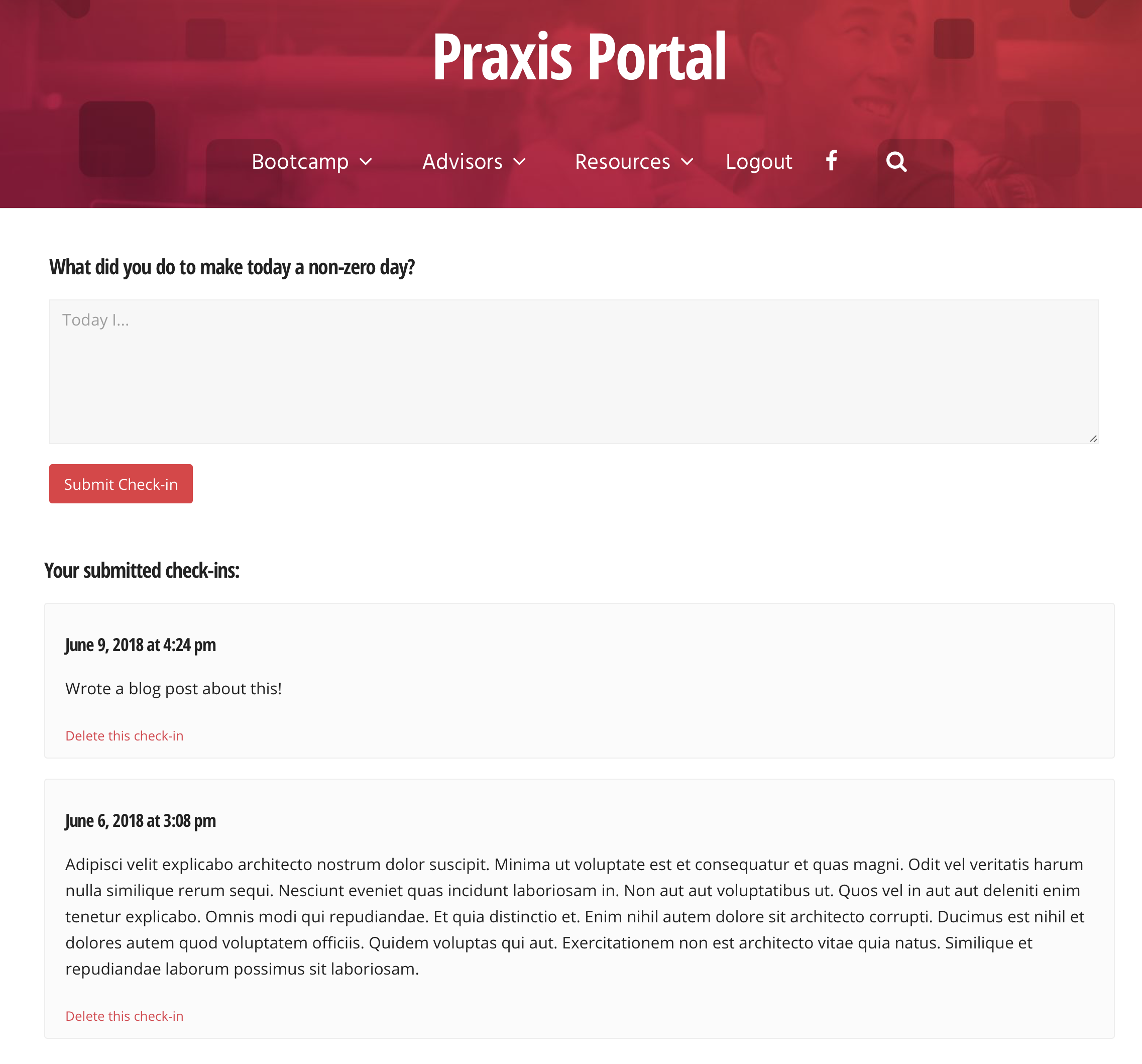
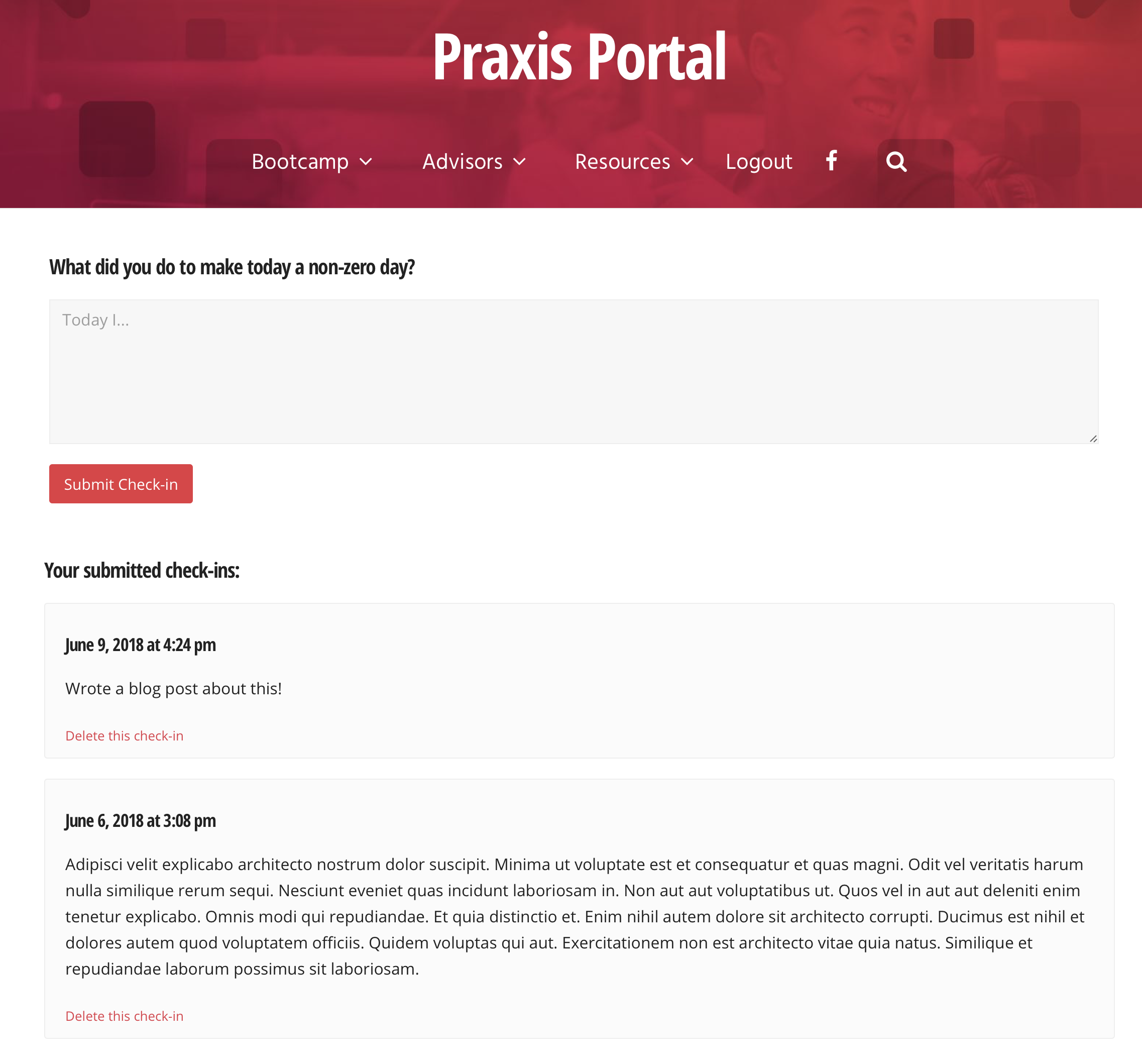

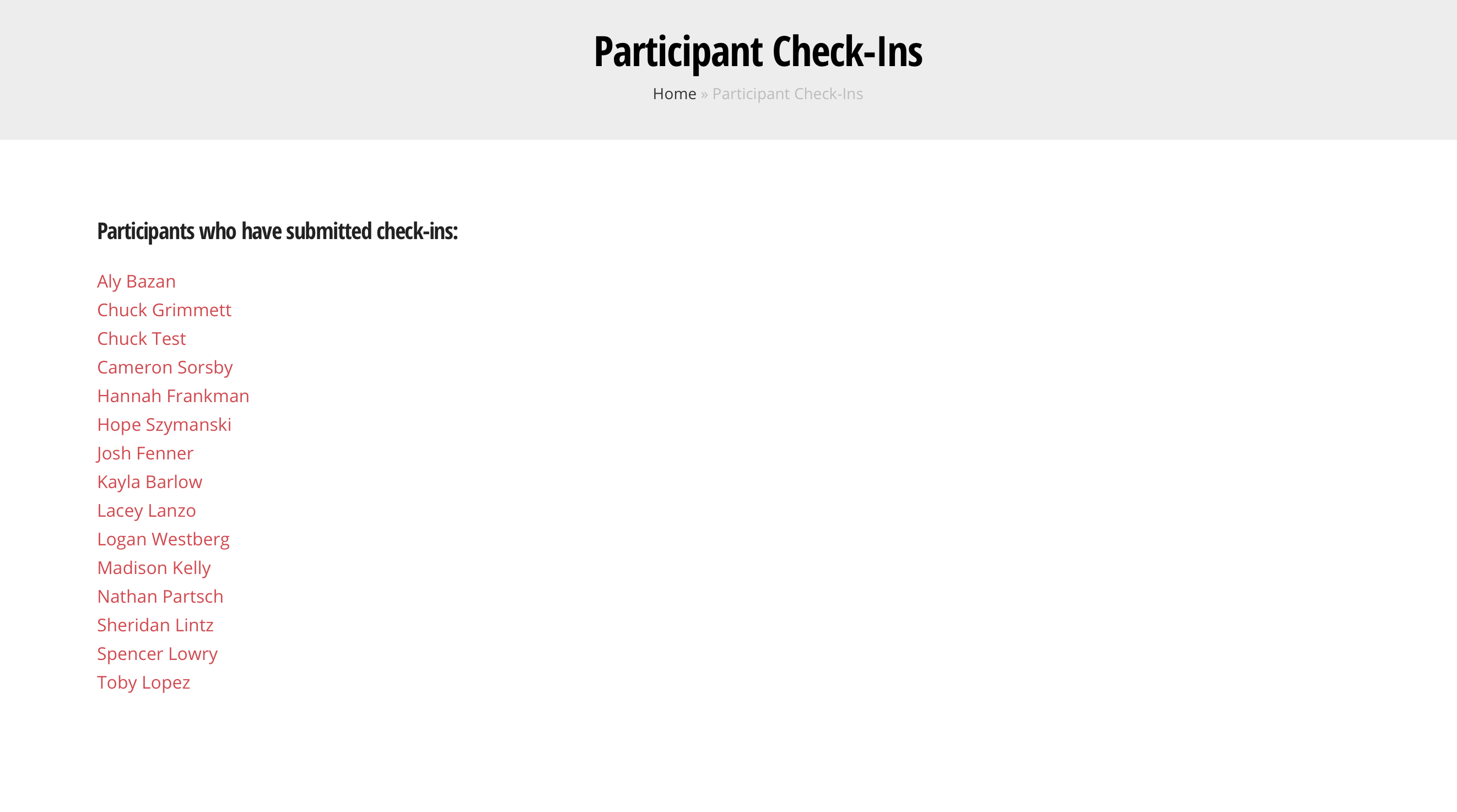
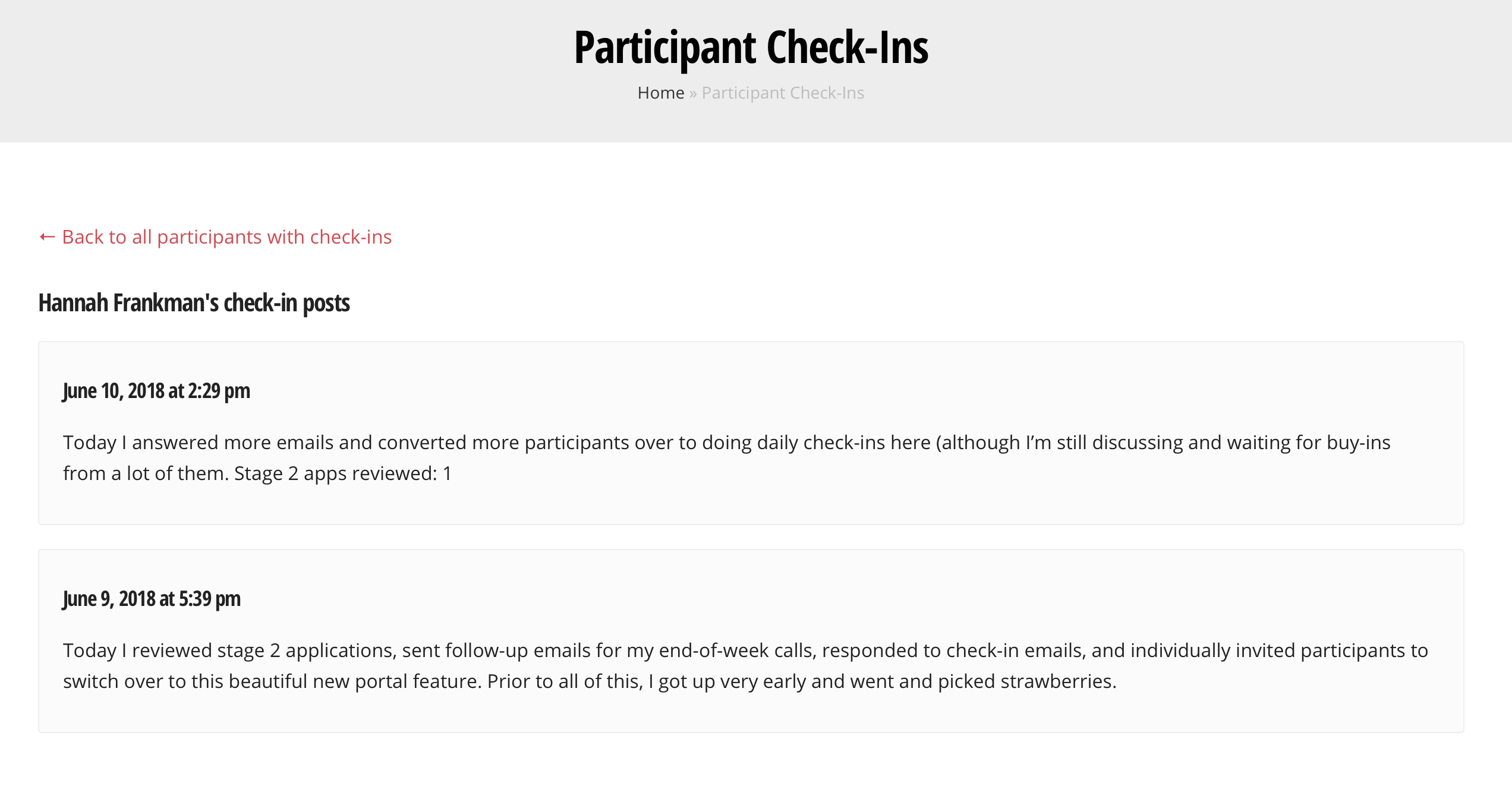
Leave a Reply