Today I learned:
Connecting to MySQL with PHP
$server = "localhost"; $username = "username"; $password = "password"; $db = "dbname"; //connect $connect = new mysqli($server, $username, $password, $db); //Check Connection if ($connect->connect_error) { die("The connection failed: " . $connect->connect_error); }Check if a table exists and create it if not
This checks for a table called scorecard_test and creates it if it doesn’t exist. The SQL parameters for the columns are:
- An integer called
IDthat is the primary key and auto increments - A username that can’t be NULL
- A column called counter that has a default value of 1 if there is nothing passed, and the length can’t be longer than one digit
- A column that holds the current timestamp.
// SQL syntax $sql = "CREATE TABLE IF NOT EXISTS scorecard_test ( id int(11) NOT NULL AUTO_INCREMENT PRIMARY KEY, username varchar(255) NOT NULL, counter int(1) NOT NULL DEFAULT 1, time TIMESTAMP )"; // Connecting, sending query, showing errors, and closing connection if ($connect->query($sql) === TRUE) { echo "Done!"; } else { echo "Error: " . $connect->error; } $connect->close();
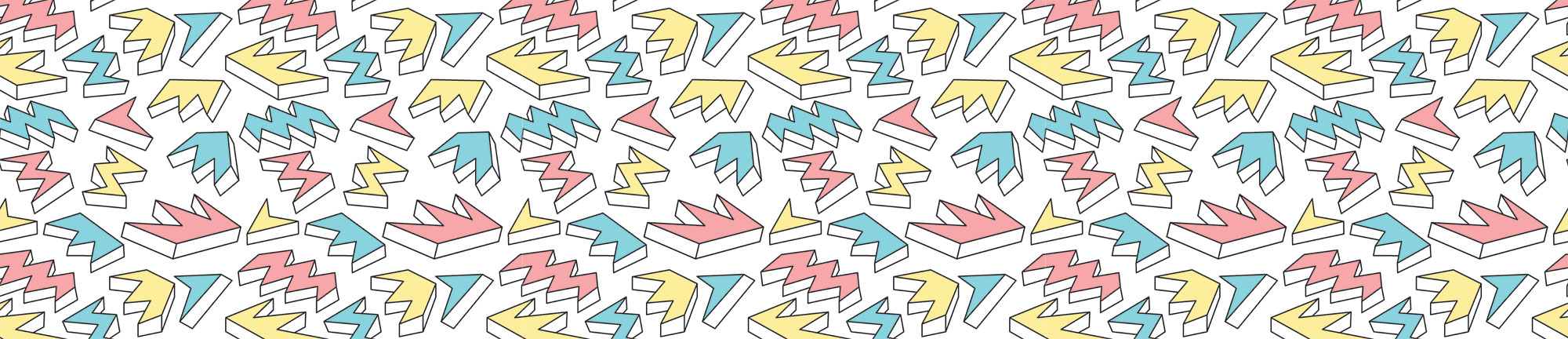
Leave a Reply