Today I learned:
How to keep track of files and requests in Slack
Slack is wonderful for collaborating with remote teams, but if there is a lot of activity at once, it can be easy to lose files and requests.
- If IâÂÂve seen the request or file, I acknowledge by marking it with , then I put it on my to-do list of choice, WunderlistArchived Link. (They have a great Slack commandArchived Link to make this easy:
/wunderlist add) - If IâÂÂve fulfilled the request or processed the file, I mark it with
- If the request/file is no longer needed or IâÂÂve tried to process it, encountered an error, and notified the appropriate parties, I mark it with so that I know in the future that there was an issue with it instead of assuming it was done and I moved on.
- Using SlackâÂÂs great search functionality, I can easily visually figure out what IâÂÂve processed and what is still outstanding.
- If I get a request when IâÂÂm in the middle of something else, I copy the link and use SlackâÂÂs
/remindcommand to remind me about it later in the day.

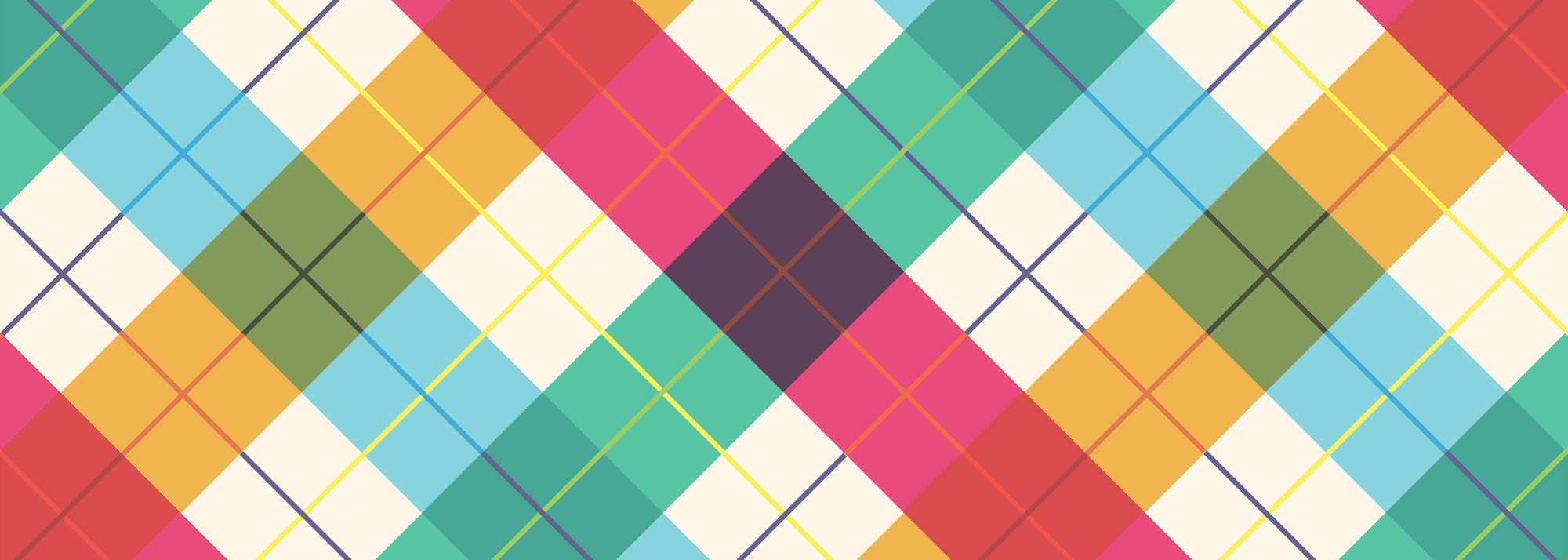
Leave a Reply